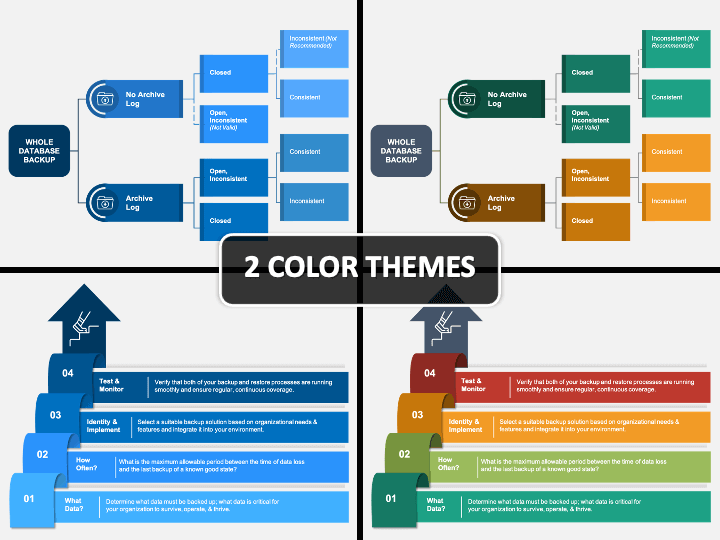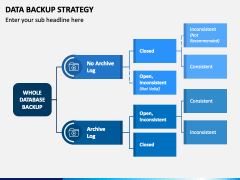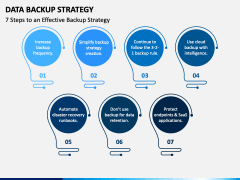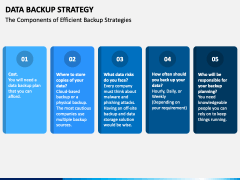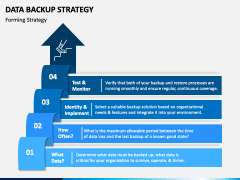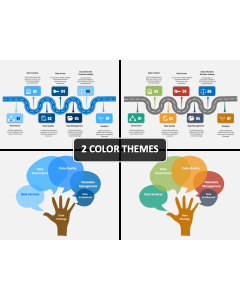Data Backup Strategy PowerPoint and Google Slides Template
Data Backup Strategy PowerPoint and Google Slides Template
(4 Editable Slides)
(4 Editable Slides)
Data backup is crucial to keep the data safe and secure in cases of hard drive failure, system crash, or other contingencies. Illustrate the significance of having an adequate backup or disaster recovery plan to avoid interruptions due to original data loss through our professionally-crafted Data Backup Strategy PPT template. Using it, data scientists and data engineers can showcase all the steps involved in creating a backup of data. You can also depict that losing data not only puts their customers’ data at risk, but it also has a severe impact on the organization’s credibility.
The set is designed with utmost sincerity and complete attention to detail to make your job easier and present complex concepts in a visually appealing manner in no time. It combines high-quality graphics, stunning icons, and thoroughly-researched content.
Key Attributes of the Template
- A flowchart diagram showcases all the components and subcomponents of the data backup plan.
- Seven bulb-shaped textual boxes portray the steps to an effective backup strategy.
- The components of efficient backup strategies are illustrated through rectangular text placeholders with serial numbers.
- A process-diagram depicts all types of backup strategies.
- With a ladder-shaped diagram, an inclined arrow is depicted in the last slide. It can be used to demonstrate how to form a backup strategy.
Spellbinding Features
- Fuss-free editing allows you to make the deck according to your requirements without technical skills or external support.
- The set is designed from scratch to avoid copyright issues.
- You can present visuals on any screen size without fretting about the resolution and quality.
- Round the clock availability of the customer care team.
So, download this power-packed and easy-to-edit PPT now!